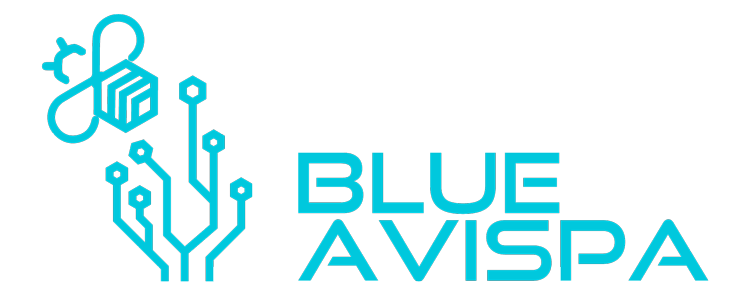Transfer Your Website to Elementor

Top 10 Reasons to Transfer Your Website to Elementor (From Divi or Any Other Theme) NOTE: This is not an exhaustive list or process outline. If you’re managing a WordPress website and feeling limited, cluttered, or boxed in by your current theme or builder—whether it’s Divi, WPBakery, or a custom theme—it may be time to consider switching to Elementor. Elementor has become one of the most powerful and flexible page builders available, especially with its Pro version. Here are the top 10 reasons to make the switch: 1. True Drag-and-Drop Experience Elementor’s real-time, front-end drag-and-drop builder gives you full control over layout and design, eliminating the need for constant previewing or coding. 2. Cleaner, Leaner Code Output Compared to legacy builders like Divi or WPBakery, Elementor generally produces cleaner code, which means better performance, faster loading times, and easier debugging. 3. Lightning-Fast Speed When built properly, Elementor sites are known for their speed. You can ditch the bloat associated with many older themes and builders that add unnecessary overhead. 4. Pixel-Perfect Design Control With Elementor, you’re not limited by theme settings. You can control margins, padding, colors, typography, and responsiveness on a section-by-section basis. 5. Theme Builder = Full Site Customization Elementor’s Theme Builder allows you to customize headers, footers, single post templates, archive pages, and more—without editing theme files. 6. Advanced Features Without Add-ons From popups and forms to sliders and custom post templates, Elementor Pro integrates features you’d otherwise need multiple plugins for. 7. Dynamic Content & Integrations Use dynamic data from WordPress custom fields, ACF, or CPT plugins to create fully customized experiences without custom code. 8. Massive Template Library Elementor’s professionally designed templates and blocks give you a strong head start for any layout or design you’re envisioning. 9. Mobile Responsiveness Out of the Box Every element can be adjusted for mobile, tablet, or desktop with separate settings—ensuring your site looks perfect on any device. 10. Future-Proof & Developer-Friendly With global adoption and a large dev community, Elementor is always evolving and improving. It’s also extendable, making it ideal for custom projects. How to Migrate to Elementor: A Brief Step-by-Step Overview Depending on your current setup, the process of migrating to Elementor can vary. Below is a breakdown of what it looks like to move from a WordPress theme, from Divi, or from external platforms like HTML or Squarespace to Elementor. 1. WordPress Theme → Elementor Use case: You’re on a pre-built WordPress theme (e.g., Avada, Astra, OceanWP, etc.), and want more control over layout and functionality. Migration Process: Step 1: Install Elementor and Elementor Pro. Step 2: Choose to start with a blank theme (e.g., Hello Elementor) or keep the current theme and override it using Elementor’s Theme Builder. Step 3: Recreate critical pages (home, services, about, contact) using Elementor’s visual editor. Step 4: Build new header/footer templates via Theme Builder. Step 5: Deactivate unused theme modules and page builder shortcodes. Step 6: Optimize for mobile, speed, and SEO. 2. Divi → Elementor Use case: You want to leave Divi for better performance, modern features, and easier design flexibility. Migration Process: Step 1: Backup your website. Step 2: Install Elementor and a lightweight theme (e.g., Hello). Step 3: Export text/images from existing Divi pages. Step 4: Recreate each page manually in Elementor using its widgets and layout controls. Step 5: Disable Divi Builder and remove Divi shortcodes. Step 6: Test everything thoroughly, then remove Divi theme/files. Pro tip: Divi adds shortcodes that don’t clean up automatically—use a shortcode cleaner plugin to avoid messy leftovers. 3. HTML Website → Elementor Use case: You’re running a static site and want an easier way to manage content, build pages, or integrate plugins. Migration Process: Step 1: Setup a fresh WordPress install. Step 2: Install Elementor + Hello Theme. Step 3: Recreate design in Elementor using your original HTML site as a visual reference. Step 4: Transfer over content manually (copy text, save images). Step 5: Configure SEO plugins, performance tools, and forms. Step 6: Launch and monitor traffic and performance. 4. Squarespace, Wix, or Other External Platform → Elementor Use case: You’re moving from a closed platform to regain control, save costs, and scale more efficiently. Migration Process: Step 1: Set up WordPress hosting and install WordPress + Elementor. Step 2: Choose a base theme (Hello or other minimalist themes). Step 3: Rebuild pages manually in Elementor using content and design from the old platform. Step 4: Transfer all media files and blog content (can use import/export tools where possible). Step 5: Replace forms, integrations, and galleries with Elementor widgets or plugins. Step 6: Redirect old URLs and monitor SEO impact.