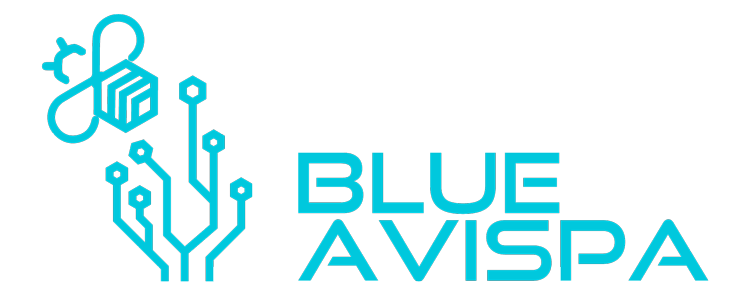Here’s an interesting article on improving server response time. Dreamhost, the company I host with, tends to have slower server responses (when compared to the other top wordpress hosting companies), but you can basically get it down to zero using this information. https://help.dreamhost.com/hc/en-us/articles/215300867
I enabled the following in W3 Total Cache:
- Opcode Cache
- Database Cache
- Object Cache
That got the response time down to virtually nothing. Previously I had been using Autoptimize to make life easier. it also seemed to have better compatibility, but W3 continues to deliver better and was worth the risk. The riskmay mainly be with how much I try to optimize though. not all the blame is on W3 for past issues haha.
I also removed cron jobs from the site and put in a manual one in Dreamhost so that the site isn’t checking for jobs to do on every load.
I also removed Google Fonts. Always a good thing to do. I also condense all js and css into one single thing.
This results in fewer calls to external resources (which makes sites very slow on mobile) and near 0 response time from the server (which is very important for every single resource called).
You can check this out too: https://help.dreamhost.com/hc/en-us/articles/4405149325332
It didn’t make as big a difference.
Be warned, enabling all these caching things can sometimes cause problems. I stick with Elementor Pro for just about all my website need so it minimizes the risk of conflicts with other plugins (because I don’t need as many plugins).